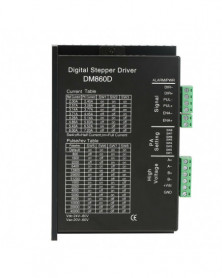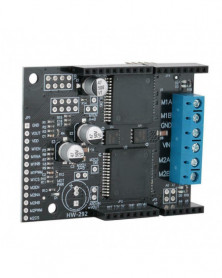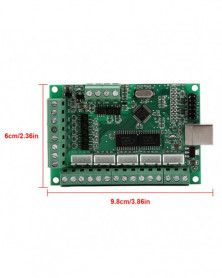- -30%

Sin color - Controlador de motor paso a paso DM860D 256microsteps para motores bifásicos 86
Sin color - Controlador de motor paso a paso DM860D 256microsteps para motores bifásicos 86
$ 25,16
30% de descuento
$ 35,94
Sin impuestos
Features:
The DM860D is a new generation high-performance digital stepper driver based on Digital Signal Processing and PID control algorithm with microstep control technology.
The motors driven by DM860D can run with much smaller noise and much less vibration than other drivers in the market.
The DM860D possess the feature of lower noise, lower vibration, and lower heating.
It is suitable for all the 2-phase hybrid stepper motor whose current is less than 7.2A.
There are 16 kinds of microstep of DM860D.
The maximum step number of DM860D is 51200 steps/rev (microstep is 1/256 ).
Its current range 2.4A-7.2A, and its output current has 8 stalls.
DM860D has automatic semi-flow, over-voltage, under voltage and over-current protection function.
It can be applied in a variety of small scale automation equipment and instruments, such as labeling machine, cutting machine, packing machine, drawing machine, engraving machine, CNC machine and so on.
It always performs well when it is used in equipment which requires for low-vibration, low-noise, high-precision and high-velocity.
Specifications:
Model: DM860D
Power: 1KW
Rated Voltage: 24V~80V DC; 20V~60V AC
Speed Response Frequency: 20KHz
Suitable Motor: 86 motor, 57 motor
Size: 15*11.3*5cm/5.9*4.4*1.9in
Weight: 583g(approx.)
Current Selection
REF
Peak
SW1
SW2
SW3
2.00A
2.40A
ON
ON
ON
2.57A
3.08A
OFF
ON
ON
3.14A
3.77A
ON
OFF
ON
3.71A
4.45A
OFF
OFF
ON
4.28A
5.14A
ON
ON
OFF
4.86A
5.83A
OFF
ON
OFF
5.43A
6.52A
ON
OFF
OFF
6.00A
7.20A
OFF
OFF
OFF
Microstep Selection
Pulse/REV
SW5
SW6
SW7
SW8
Default
ON
ON
ON
ON
800
OFF
ON
ON
ON
1600
ON
OFF
ON
ON
3200
OFF
OFF
ON
ON
6400
ON
ON
OFF
ON
12800
OFF
ON
OFF
ON
25600
ON
OFF
OFF
ON
51200
OFF
OFF
OFF
ON
1000
ON
ON
ON
OFF
2000
OFF
ON
ON
OFF
4000
ON
OFF
ON
OFF
5000
OFF
OFF
ON
OFF
8000
ON
ON
OFF
OFF
10000
OFF
ON
OFF
OFF
20000
ON
OFF
OFF
OFF
40000
OFF
OFF
OFF
OFF
Common Indicator
Phenomenon Reason Solution
The red indicator is on. 1. A short circuit of motor wires. Inspect or change wires
2. The external voltage is over or
low than the driver's working
voltage. Adjust the voltage to a
reasonable rang
Driver Functions Descriptions
Driver function
Operating instructions
Output current setting
Users can set the driver output current by SW1-SW3 three switches. The setting of the specific output current, please refer to the instructions of the driver panel figure.
Microstep setting
Users can set the driver Microstep by the SW5-SW8 four switches. The setting of the specific Microstep subdivision, please refer to the instructions of the driver panel figure.
Automatic half current function
Users can set the driver half flow function by SW4. "OFF" indicates the quiescent current is set to half of the dynamic current, that is to say, 0.5 seconds after the cessation of the pulse, current reduce to about half automatically. "ON" indicates the quiescent current and the dynamic current are the same. User can set SW4 to "OFF", in order to reduce motor and driver heating and improve reliability.
Signal interfaces
PUL and PUL- are the positive and negative side of control pulse signal; DIR and DIR- are the positive and negative side of direction signal; ENA and ENA- are the positive and negative side of enable signal.
Motor interfaces
A and A- are connected to a phase winding of motor; B and Bare connected to another phase winding of motor. If you need to backward, one of the phase windings can be reversed.
Power interfaces
It uses DC power supply. Recommended operating voltage is 24VDC-80VDC, and power consumption should be greater than 350W.
Indicator lights
There are two indicator lights. Power indicator is green. When the driver power on, the green light will always be lit. Fault indicator is red, when there is over-voltage or over-current fault, the red light will always be lit; after the driver fault is cleared, if re-power the red light will be off.
Installation Instructions
Please leave 10CM space for heat dissipation. During installation, it should be close to the metal cabinet for heat dissipation.
Package Includes:
1 x Driver
The DM860D is a new generation high-performance digital stepper driver based on Digital Signal Processing and PID control algorithm with microstep control technology.
The motors driven by DM860D can run with much smaller noise and much less vibration than other drivers in the market.
The DM860D possess the feature of lower noise, lower vibration, and lower heating.
It is suitable for all the 2-phase hybrid stepper motor whose current is less than 7.2A.
There are 16 kinds of microstep of DM860D.
The maximum step number of DM860D is 51200 steps/rev (microstep is 1/256 ).
Its current range 2.4A-7.2A, and its output current has 8 stalls.
DM860D has automatic semi-flow, over-voltage, under voltage and over-current protection function.
It can be applied in a variety of small scale automation equipment and instruments, such as labeling machine, cutting machine, packing machine, drawing machine, engraving machine, CNC machine and so on.
It always performs well when it is used in equipment which requires for low-vibration, low-noise, high-precision and high-velocity.
Specifications:
Model: DM860D
Power: 1KW
Rated Voltage: 24V~80V DC; 20V~60V AC
Speed Response Frequency: 20KHz
Suitable Motor: 86 motor, 57 motor
Size: 15*11.3*5cm/5.9*4.4*1.9in
Weight: 583g(approx.)
Current Selection
REF
Peak
SW1
SW2
SW3
2.00A
2.40A
ON
ON
ON
2.57A
3.08A
OFF
ON
ON
3.14A
3.77A
ON
OFF
ON
3.71A
4.45A
OFF
OFF
ON
4.28A
5.14A
ON
ON
OFF
4.86A
5.83A
OFF
ON
OFF
5.43A
6.52A
ON
OFF
OFF
6.00A
7.20A
OFF
OFF
OFF
Microstep Selection
Pulse/REV
SW5
SW6
SW7
SW8
Default
ON
ON
ON
ON
800
OFF
ON
ON
ON
1600
ON
OFF
ON
ON
3200
OFF
OFF
ON
ON
6400
ON
ON
OFF
ON
12800
OFF
ON
OFF
ON
25600
ON
OFF
OFF
ON
51200
OFF
OFF
OFF
ON
1000
ON
ON
ON
OFF
2000
OFF
ON
ON
OFF
4000
ON
OFF
ON
OFF
5000
OFF
OFF
ON
OFF
8000
ON
ON
OFF
OFF
10000
OFF
ON
OFF
OFF
20000
ON
OFF
OFF
OFF
40000
OFF
OFF
OFF
OFF
Common Indicator
Phenomenon Reason Solution
The red indicator is on. 1. A short circuit of motor wires. Inspect or change wires
2. The external voltage is over or
low than the driver's working
voltage. Adjust the voltage to a
reasonable rang
Driver Functions Descriptions
Driver function
Operating instructions
Output current setting
Users can set the driver output current by SW1-SW3 three switches. The setting of the specific output current, please refer to the instructions of the driver panel figure.
Microstep setting
Users can set the driver Microstep by the SW5-SW8 four switches. The setting of the specific Microstep subdivision, please refer to the instructions of the driver panel figure.
Automatic half current function
Users can set the driver half flow function by SW4. "OFF" indicates the quiescent current is set to half of the dynamic current, that is to say, 0.5 seconds after the cessation of the pulse, current reduce to about half automatically. "ON" indicates the quiescent current and the dynamic current are the same. User can set SW4 to "OFF", in order to reduce motor and driver heating and improve reliability.
Signal interfaces
PUL and PUL- are the positive and negative side of control pulse signal; DIR and DIR- are the positive and negative side of direction signal; ENA and ENA- are the positive and negative side of enable signal.
Motor interfaces
A and A- are connected to a phase winding of motor; B and Bare connected to another phase winding of motor. If you need to backward, one of the phase windings can be reversed.
Power interfaces
It uses DC power supply. Recommended operating voltage is 24VDC-80VDC, and power consumption should be greater than 350W.
Indicator lights
There are two indicator lights. Power indicator is green. When the driver power on, the green light will always be lit. Fault indicator is red, when there is over-voltage or over-current fault, the red light will always be lit; after the driver fault is cleared, if re-power the red light will be off.
Installation Instructions
Please leave 10CM space for heat dissipation. During installation, it should be close to the metal cabinet for heat dissipation.
Package Includes:
1 x Driver

Política de seguridad

Política de entrega

Política de devolución